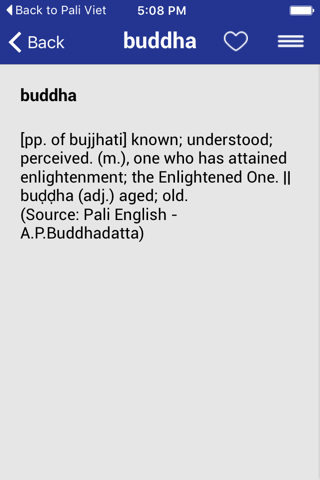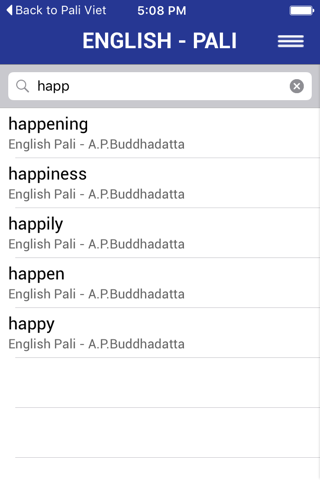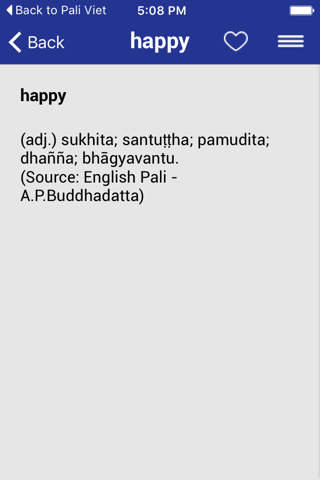Pali-English - Pali English & English Pali dictionary app for iPhone and iPad
Developer: Khang Nguyen
First release : 08 Feb 2016
App size: 22.61 Mb
Pali-English is Pali-English & English-Pali dictionary app.
HIGHLIGHT FEATURES:
- Search word in Pali or English
- Auto saving words to History
- Easily add words to Favorites list
- Share app to friends
- Feedback app
- Rate app
- Support both iPhone & iPad
- Support iOS 8.x & later
How to type special characters in Pali:
METHOD 1
- Install Hinglish keyboard and use this keyboard to type special characters in Pali
METHOD 2
Use English keyboard and typing as below:
- Group 1: ā, ū, ī, ñ. Ex: to type "ā", tap & hold on "a" on keyboard, a list of special characters will appear, lets tap on "ā" on that list.
- Group 2: ṭ, ḍ. Ex: to type "ṭ", type "t" & "." follwing "t".
Any suggestion please contact us using Feedback menu in app.